Custom boxes are clearly defined patrol areas that your agency sets up and manages. They show your officers where they are expected to be and for how long during their shifts. You can use them alongside our standard Geolitica patrol boxes, or you can use them as your exclusive patrol guidance.
Custom boxes look like regular Geolitica boxes, except they’re blue instead of our familiar red. They can be defined down to the beat, shift, and day level. We give you ultimate flexibility in scheduling them. They can be set for only a single shift, run on weekends or weekdays, or be there 7x24x365, depending on the need.
Officers see these custom boxes each time they log into Geolitica. They can click on their shift and their beat and see if they have any custom boxes that day, where they are, and what the targeted number of visits or minutes are for each box.

You can also define how officers interact with these boxes. Each box contains info on what to do or look out for in the box. It can range from guidance such as “Set cones for concert parking” to “Watch for speeding after high school lets out” or even “Domestic violence watch order.” This eliminates any uncertainty or ambiguity for officers during patrol.
There are a number of ways custom boxes can be used, and we’ll cover a few of those below.
Directed Patrol. This is the first and most obvious use case for Custom Boxes. When officers aren’t answering calls for service, they can be instructed to proactively patrol certain parts of the city. For example, your crime analysts might observe a high rate of vehicle thefts from a shopping center during weekdays. They can set patrol boxes at those shopping centers with a targeted number of visits during a shift. Geolitica will automatically count the number of visits and time spent in those locations.
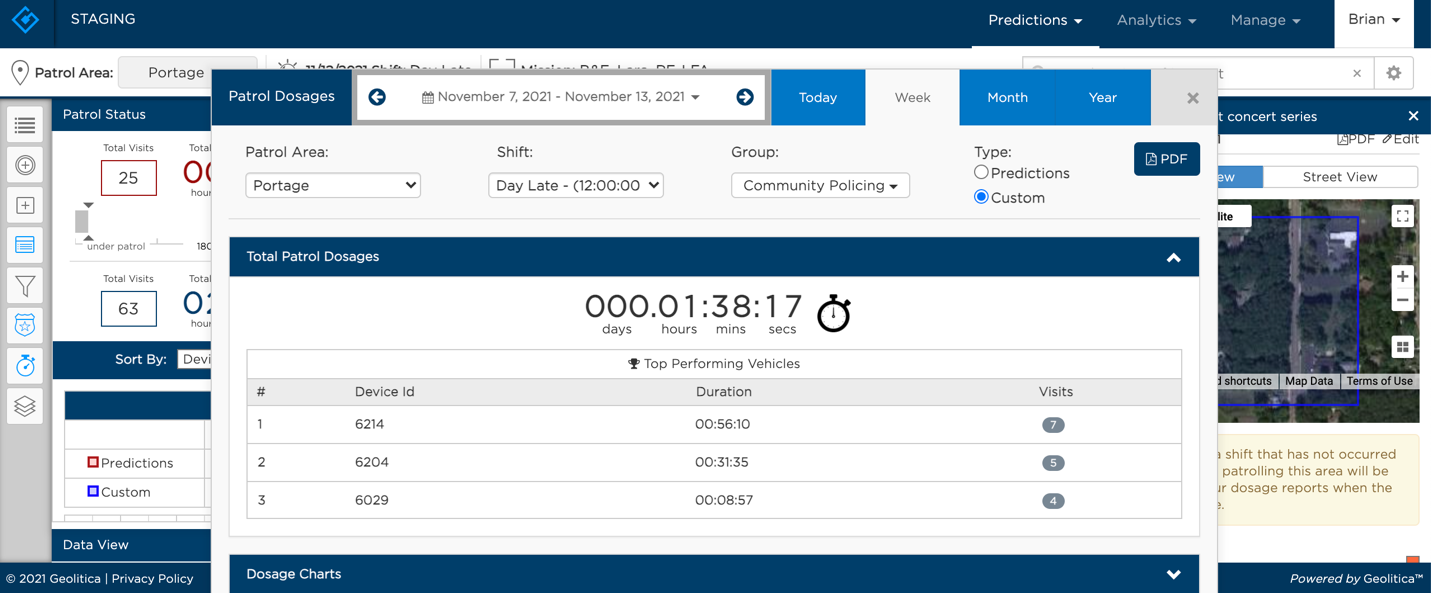
Community Policing. As we all know, this can be a somewhat undefined activity that is hard to measure. Command staff can set targets for locations and time spent in different locations throughout the city. With Geolitica boxes, you can report back to community leaders on time spent doing community policing and where it took place. You can see this down to the shift level by a single day, week, month, or any other range.
Watch Orders. When a homeowner is out of town, he or she may ask the department to keep an eye on their house. You can set a target of a single visit per shift, or ask your officer to drive by and look for lights on only at night. At a more serious level, you may want to keep an eye on the residence of a domestic violence victim or witness of a crime who is asking for protection.
Intel-based Activities. Perhaps there is a suspected bike thief whom you believe is fencing stolen bicycle frames. If your intel suggests that his “customers” come by in the evening hours, you might instruct your officers to look for suspicious activity there during their swing shift.
Special Events. Let’s say you post up in specific locations for traffic control every time there’s a home football game at the local college. You can plan out all those locations and set up your boxes ahead of time, knowing that your officers will know where and when to be in place for each game throughout the entire season. Our customers also use custom boxes to plan for concerts, marathons, and even parades. Setting up clear locations with instructions for each box avoids confusion and lets command staff ensure appropriate levels of service across different event types throughout the year.

